.Net Framework 3.5 offline Installer Free Download for Windows & Mac
.NetFramework 3.5 offline installer without any windows setup media - .Net Framework 3.5 offline Installer
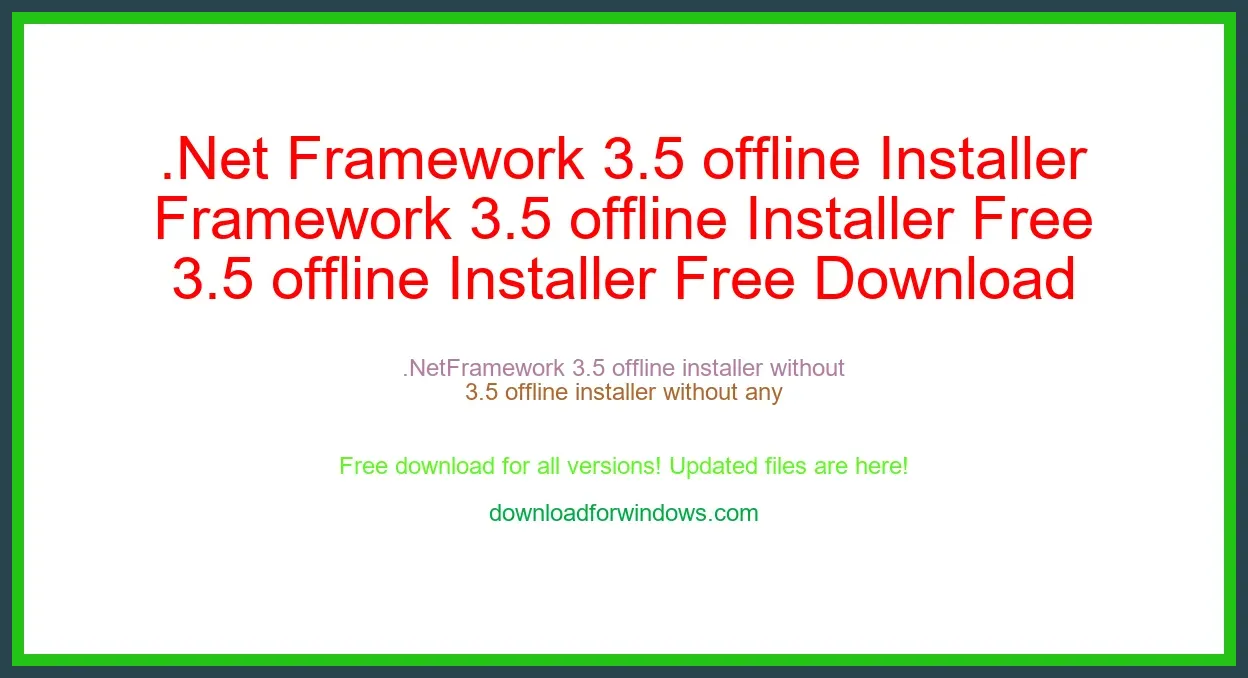
Published Date: 2024-04-10
.Net Framework 3.5 offline Installer Free Download
.NET Framework 3.5 is a software development platform that provides a comprehensive set of libraries and tools for building and deploying applications. It consists of a runtime environment that executes managed code and a set of class libraries that provide functionality for common tasks such as file I/O, networking, security, and data access. .NET Framework 3.5 also includes support for Windows Presentation Foundation (WPF), which is a graphical user interface (GUI) framework for building rich client applications. It is a must-have for any developer looking to create applications for the Windows platform.
The .NET Framework 3.5 offline installer is available for free download from Microsoft's website. The installer is a large file, so it may take some time to download. Once the download is complete, you can run the installer to install .NET Framework 3.5 on your computer. The installation process is straightforward and should not take more than a few minutes. Once .NET Framework 3.5 is installed, you will be able to develop and deploy applications that use its features and functionality. It is important to note that .NET Framework 3.5 is not compatible with all versions of Windows. Please check Microsoft's website to ensure that your version of Windows is supported before downloading and installing .NET Framework 3.5.
.Net Framework 3.5 offline Installer : Windows 8, and above version comes with version 4.x.x of .NET Framework. But if the user is upgrading from Windows 7 to Windows 8, .NET Framework 3.5 is fully enabled. Most of the existing software require version 3.5 of .NET Framework installed to be able to run. When you try to install an app that requires .NET Framework 3.5 on these latest Windows it asks to connect to Internet inorder to download required installation files.its difficult to download if user's internet speed is low. if the user has Windows installation media he simply install .netfx3. Both 2 above methods have their own limitation. if the user does not have internet connection from the system which need .ntfx3 and if the user does not have Windows installation media, this app helps them to install .netfx3 offline without any installation media. and internet. it saves internet bandwith & time when downloading windows installation files. and also it has the feature to install .netfx3 from windows installation media.
_Download_Full_____UPDATE.webp)
_Download_Full_____UPDATE.webp)
_Download_Full_____UPDATE.webp)
_Download_Full_____UPDATE.webp)
_Download_Full_____UPDATE.webp)
_Download_Full_____UPDATE.webp)
_Download_Full_____UPDATE.webp)
_Download_Full_____UPDATE.webp)
_Download_Full_____UPDATE.webp)
_Download_Full_____UPDATE.webp)